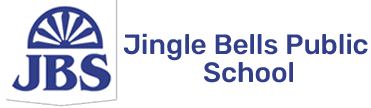Mr. Pankaj Srivastava
Principal
It is an honour and a privilege to be the principal of Jingle Bells Public School. The school that stands for excellence. In its long and rich journey of 17 years, the school has grown not only in the strength and size but also in level of excellence. The school is relentlessly striving to raise its standards and create a benchmark in the field of education.
Education is not an act of acquiring knowledge but learning a skill to lead life and forming one's personality. This is an ennobling process of growth. We have excelled in every initiative that we undertook and we have stood together in facing the challenges in realizing quality education.
We take pride in equipping our students with quality education, skills, confidence and thus leading to their holistic development. Our students are encouraged to participate in various co-curricular activities and are excelling in academics, sports and ethics. The school provides a healthy and amiable environment which helps in nurturing amiable creativity, passion and development of leaderhip qualities among students. We take pride in developing versatile personality. The management takes keen interest and stands behind all our endeavours.
Our teachers are committed and dedicated for the development of the institutions by imparting their knowledge and play the role of facilitator as well as role model to our students.
We are here to build characters, inspire dreams, encourage creativity, in still lifelong learning and change lives forever ! We are here to make a difference.