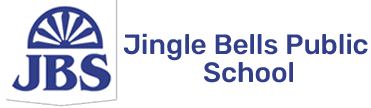A. General Information
| S.No. | Information | Details |
|---|---|---|
| 1 | Name of the School | Jingle Bells Public School |
| 2 | Affilation Number (If Applicable) | 2130988 |
| 3 | School Code (If Applicable) | 60449 |
| 4 | Complete Address with Pin Code | Pilibhit Bypass Road, Near Mahanagar Bareilly, 243006 |
| 5 | Principal Name | Mr. Pankaj Srivastava |
| 6 | School Email Id | jbpsbareilly@gmail.com |
| 7 | Contact Number (Landline/Mobile) | 91-8899144455, 8218578239 |
B. Documents and Information
C. Results and Academics
D. Mandatory CBSE Disclosure
School Infrastructure
| S.No. | Information | Details |
|---|---|---|
| 1 | Total campus area of the school (in square meter) | 10173 |
| 2 | No. and size of the classrom (in square meter) | 48 & 48 |
| 3 | No. and size of laboratories including computer labs (in square meter) | 6 & 54 |
| 4 | Internet facilities | Yes |
| 5 | No. of girls toilet | 34 |
| 6 | No. of boys toilet | 22 |
| 7 | Link of youtube video of the inspection of school covering the infrastructure of the school | check video |